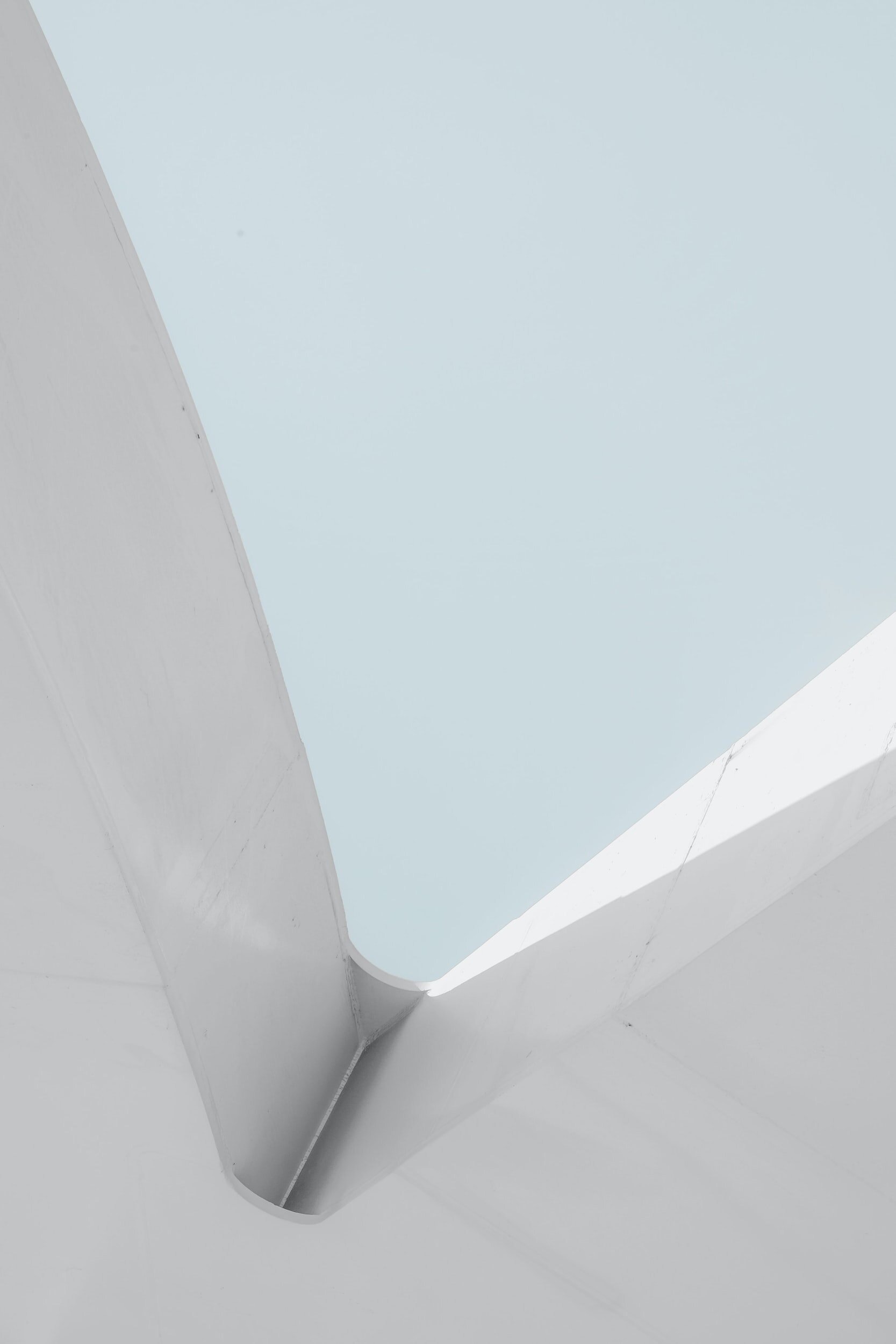
Client Check-Ins
All client check-ins, progress pictures, and videos are submitted through EliteTrainr each Saturday (unless otherwise requested by your coach).
Here’s How:
Step 1
Click on the Check Ins button
Step 2
Click ‘New Check-In’
Step 3
Name your check-in as below
Step 4
Fill in ‘Saturday Check-in Form’
Step 5
Enter your weight and upload photos and videos. Other measurements are optional. If the weekly check-in form does not appear, try the following:
On mac: cmd+shift+r
On PC: ctrl+shift+rOn mobile app: close EliteTrainr app and re-open.
Step 6
Press ‘PUBLISH’





